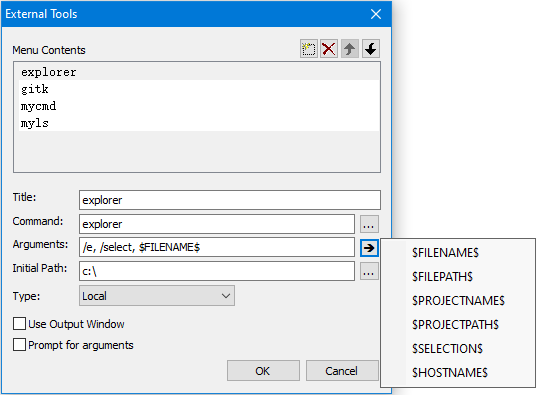
You can define tools that appear as menu items in the Tools menu.
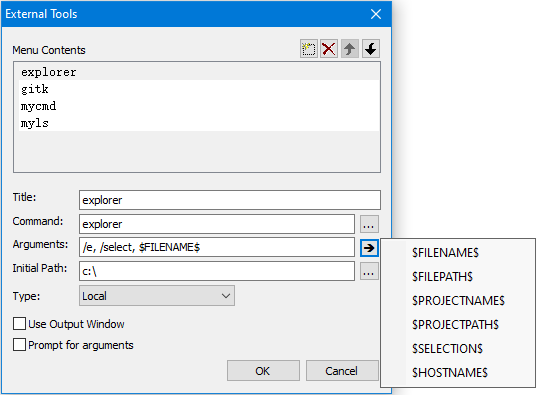
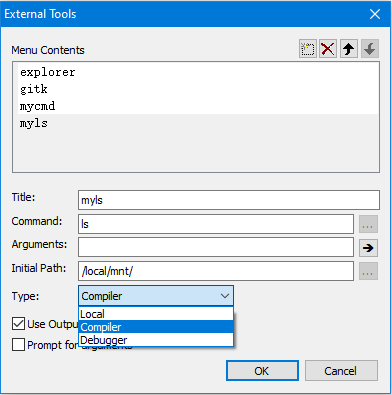
| Dialog Box Item | Description |
|---|---|
| Menu Contents | The list contains the active tools. Select the tool to modify its properties. |
| Create button | Adds a new tool. |
| Delete button | Remove a tool. |
| Move Up button | Moves a tool up in the list. |
| Move Down button | Moves a tool down in the list. |
| Title | The text that identifies the tool in the menu. |
| Command | The command to execute when the tool is run. |
| Arguments | Parameters to run tool with. |
| Init Path | The folder given to the tool when it starts up. |
| Type | Configures where the tool should run. A local tool is running on the Windows machine, while a Compiler/Debugger tool is running on the remote server. |
| Use Output Window | The tool's output it sent to the Command View if possible. |
| Prompt for arguments | A dialog will pop up before the tool is run, allowing alterations to the command and parameters text. |
Choosing an appropriate Type for the tool allows you to define a tool that executes on a remotely connected server, rather than executing the tool locally on your Windows PC.
The Arguments field can optionally contain a number of meta-tokens, which are replaced before the command is executed on the Windows machine or sent to the remote shell.
| $APPPATH$ | Windows path to the SourceDebug application. |
| $PROJECTNAME$ | Name of project. |
| $PROJECTPATH$ | Start path of the project.. |
| $HOSTNAME$ | Server name (or IP address) of the remote host. |
| $FILEPATH$ | Complete filename of currently active file. |
| $FILENAME$ | Filename of active file. |
| $NAME$ | Name-part of active file. |