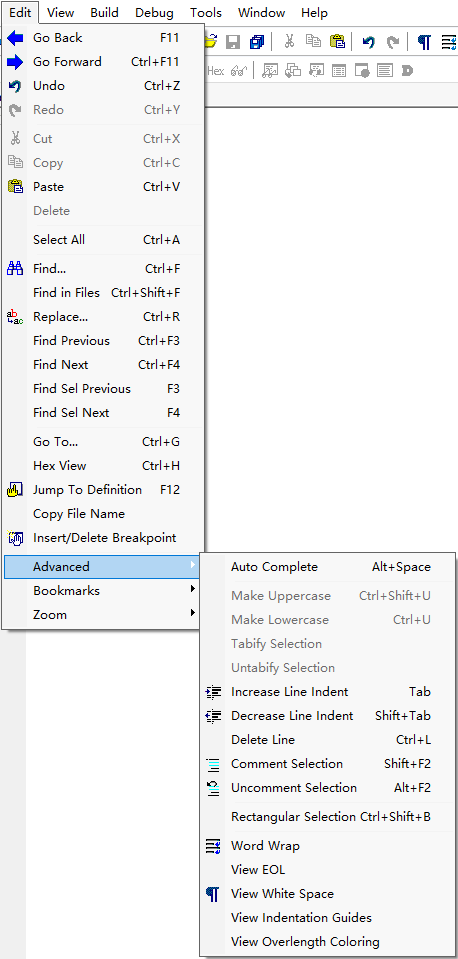
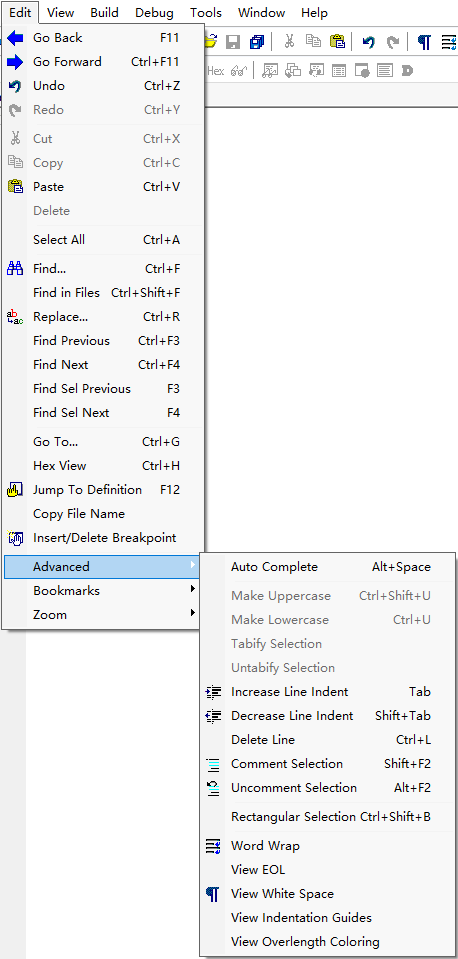
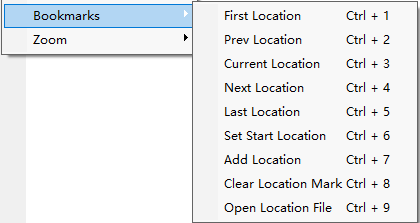
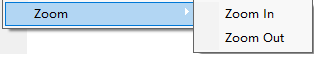
| Menu Command | Description |
|---|---|
| Go Back | Go back position. |
| Go Forward | Go forward position. |
| Undo | Reverse the last action in the editor. When this command is not available, you cannot undo the last action. |
| Redo | Repeat the last action. |
| Cut | Cut the currently selected text to the Clipboard. |
| Copy | Copy the selected text to the Clipboard. |
| Paste | Copy the Clipboard contents at the cursor, or replaces the selected text with the Clipboard contents. |
| Delete | Clear the selected text from the active document. |
| Select All | Select everything in the active document. |
| Find... | Display the Find dialog box. See More... |
| Find in Files | Locate a string of text within a large number of files at once. See More... |
| Replace... | Display the Replace dialog box. Replace the entered text string with another one. See More... |
| Find Previous | Find the text string up. |
| Find Next | Find the text string down. |
| Find Sel Previous | Find selected text string up. |
| Find Sel Next | Find selected text string down. |
| Go To... | Display the Go To dialog box. Enter a line number to navigate to that line number. See More... |
| Hex View | Hexadecimal display of current text. See More... |
| Jump To Definition | Jump to a symbol's definition,declaration, or open the included file at the cursor position. See More... |
| Copy File Name | Copy current file's full pathname to the Clipboard. |
| Insert/Delet Breakpoint | Insert or Delet Breakpoint in current document. |
| Advanced | See below Advanced sub-menu. |
| Bookmarks | First Location | Navigate to First Location of Bookmarks. See More... |
| Bookmarks | Prev Location | Navigate to Previous Location of Bookmarks. |
| Bookmarks | Home Location | Navigate to Current Location of Bookmarks. |
| Bookmarks | Next Location | Navigate to Next Location of Bookmarks. |
| Bookmarks | Last Location | Navigate to Last Location of Bookmarks. |
| Bookmarks | Define Start Location | Define current line as Starting Location. |
| Bookmarks | Mark Location | Mark Current Line as a Bookmark Location. |
| Bookmarks | Clear Location Mark | Clear Location Mark in the document. |
| Bookmarks | Open Location File | Open theLocation File. |
| Zoom | Zoom In | Zoom in current document. |
| Zoom | Zoom Out | Zoom out current document. |
The contents of the Advanced sub-menu depends on what type of document is active - even what type of file-type is shown. The following explains the menu-item available for a C/C++ file:
| Menu Command | Description |
|---|---|
| Auto Complete | Show Auto Completion list for the currently typed word. See More... |
| Make Uppercase | Change all letters to upper case. |
| Make Lowercase | Changs all letters to lower case. |
| Tabify Selection | Convert spaces to tabs in selected text or entire document. |
| Untabify Selection | Convert tabs to spaces in selected text or entire document. |
| Increase Line Indent | Increase the indentation of the selected text. If there is no selected text, the command increases the indentation of the current line. |
| Decrease Line Indent | Decrease the indentation of the selected text. If there is no selected text, the command decreases the indentation of current line. |
| Delete Line | Delete the line at current cursor position. |
| Comment Selection | Insert the comment symbols at the beginning of selected lines. |
| Uncomment Selection | Deletes the comment symbols at the beginning of selected lines. |
| Word Wrap | Turn word-wrapping on or off. |
| View EOF | Turn display of End-Of-Line marker on or off. |
| View Whitespace | Turn display of Whitespace indicators on or off. |
| View Indentation Guides | Toggle to show dotted vertical lines that appear within indentation white space every indent size columns. |
| View Overlength Coloring | Turn display of line Overlength Coloring on or off. See More... |