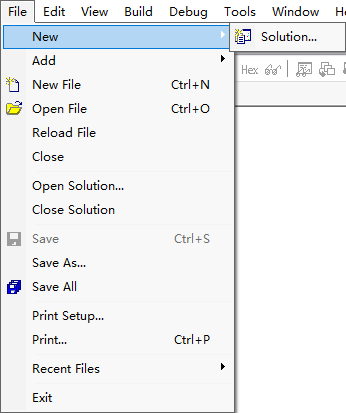
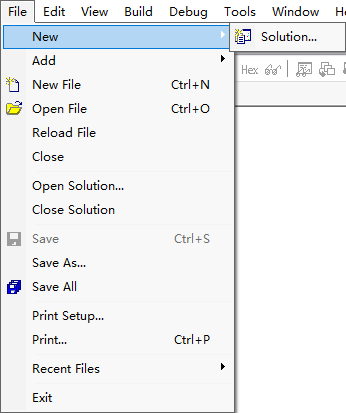
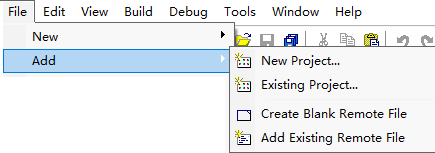
| Menu Command | Description |
|---|---|
| New | Solution... | Create a new Solution. See More... |
| Add | New Project... | Adds a new Project to an existing Solution. See More... |
| Add | Existing Project... | Adds an existing Project to a Solution. |
| Add | Create Blank Remote File | Create a blank file on the remote machine. See More... |
| Add | Add Existing Remote File | Add an existing remote file to the project. See More... |
| New File | Create a local blank file. This file will not be added to the project. |
| Open File | Open a file from the local machine. This file will not be added to the project. |
| Reload File | Reload current file. |
| Close | Close the file that has focus. |
| Open Solution | Open a solution. |
| Close Solution | Close the loaded solution. |
| Save | Save the file that has focus. If the file is placed on the remote machine it will be transferred over the network. |
| Save As... | Save the active document with a new name. If the file is placed on the remote machine it will be saved locally. |
| Save All | Save all open modified files. |
| Print Setup... | Display the printer setup dialog. |
| Print... | Print the file that has focus. |
| Recent Files | The sub-menu contains the most recent Solutions opened. |
| Exit | End the application. |